5 Steps to Getting Your Bills in Order
Managing personal finance is difficult for anyone. Whether you have one or multiple properties, loans, credit cards, and other expenses to track it can be really difficult to stay on top of everything. Pair that with the demands of a career and family, and I’m willing to bet that you will spend a lot of your free time keeping your bills and other financial commitments organized.
When you are juggling all these expenses it can be easy to miss one or more of these due dates and really start racking up late fees. While a late fee or two is nothing to worry about, having these pile up can impact your credit score, which affects interest rates and ultimately has you paying a lot more in the long run. Even if you never miss a payment, keeping your households financials organized and healthy can be a huge stress. I have seen this happen far too often and I don’t want this for you. You don’t want this for you.
While it’s easier said than done, I have a 5 simple steps to help you get your bills in order:
Categorize all large and recurring bills. This is when you need to sit down with your pen and paper, computer, phone, or whatever your preferred method for jotting down notes is and think about all your large financial commitments: mortgages, insurance, car payments, student loans, daycare, other credit lines, etc. Don’t worry if you miss something on the first go. This is a living document and can be updated at any time. You just want to know more or less what you’re working with to start.
Create a chart of accounts based on these bills. You may be thinking to yourself, “I’m not an accountant. This isn’t a business we’re talking about here.” But I promise you, this is a simple way to help you stay organized and track your expenses with cloud accounting software. There are a ton of online resources available to walk you through how to do this. Or you could even check on our Breakaway blog on Chart of Accounts!
Connect bank feeds to accounting software + automate bill payments. Buckle up, this is a big one. Setting up cloud accounting will save you a lot of time in the long run, as well as overcome the tedium of reconciling. First you need to choose your cloud accounting software. Whether it be Xero, QBO, or something else, each has its own merit. Be prepared to spend at least a few hours on this. You’re going to need to have all your account names, credit cards, loans, and numbers on hand. You’ll have to apply for authorization to connect your bank feeds to the accounting software. Some bank feeds will take longer to connect than others. Once the feeds are connected to the accounting software, you can start tracking your income and expenses through the custom chart of accounts that matches your budget. This is a good time to also set up autopay for those regular recurring bills you identified in step one.
Build out a spreadsheet for tracking these payments against your budget. This is the secret sauce. Good thing is it is likely something that you’re already doing. Once you have your accounting software set up, you use the two together and you can track your expenses against your budget closely to make sure you don’t miss any of those payments.
Reconcile, troubleshoot, update. Congratulations! You’ve done all the hard work and hopefully the rest is smooth sailing. You will need to stay on top of your reconciliations (since that’s why you’ve embarked on this journey in the first place) which you can do monthly, weekly, or whatever makes sense for you. Occasionally, there can be problems with bank feeds which will need to be reconnected and you may need to add new credit cards or loans to your software.
Danielle Holden
Family Office Advisor
Do you want this for you, but it sounds like a lot to take on? You can reach me at dholden@breakawayba.com and we can get the conversation started.